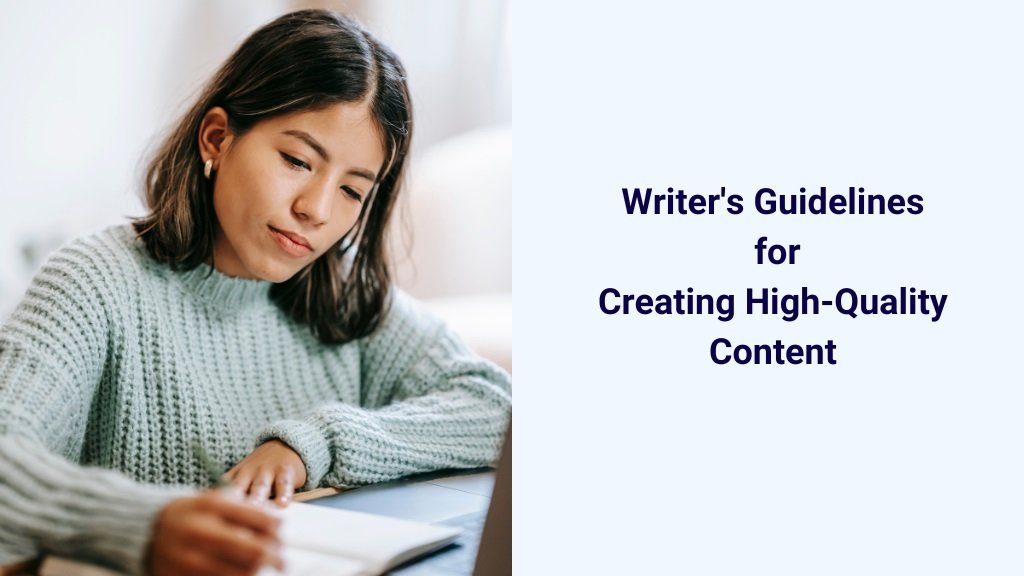Keywords are intricate entities. If used rightly, they have the potential to boost your website’s rank. Knowing what words and phrases people are using to search for products or services like yours is essential if you want to reach potential customers. Keywords are one of the most important tools in your digital marketing arsenal and lay the foundation of any content marketing strategy. Keyword optimization, right keyword usage techniques and organic assimilation of keywords in the content increase the chances of getting found for unique search queries.
However, keyword research is a complicated field. Concepts like vertical keywords, lateral keywords, keyword popularity, keyword competition, keyword difficulty, etc. can be overwhelming for content writers and SEO professionals. This is where keyword research tools make the task of analyzing keywords for a particular field, industry, and business hassle-free.
Fortunately, there are a lot of great free keyword research tools available today that can help you get started. So if you’re ready to dig deep into what makes up successful content marketing campaigns, read on for our picks for the best free keyword research tools available today!
Content Assistant has compiled a list of the top free keyword research tools that are sure to take your SEO strategy to the next level.
What is a Keyword Research Tool?
A keyword research tool is a software application that helps users find and analyze specific words and phrases that are relevant to their business, product, or service. A keyword research tool can provide data such as the search volume, competition level, cost-per-click (CPC), and more for any given keyword. Keyword research tools can also provide insight into competitors’ ad campaigns and backlink profiles, so you can uncover new opportunities and make informed decisions about your own keyword strategy.
These tools are used to identify keywords that are commonly used by people when searching for information online, as well as to determine the level of competition for those keywords. Keyword research tools are used in search engine optimization (SEO) to help website owners and content creators improve their ranking in search engine results pages (SERPs) and attract more organic traffic to their websites.
They are also used in pay-per-click (PPC) advertising to help advertisers identify relevant keywords to target in their campaigns and improve their return on investment (ROI). From analyzing search trends and gathering insights into competitors’ strategies to finding new blog topic ideas and uncovering long-tail keywords, these tools have got it all.
How Does A Keyword Research Tool Work?
Keyword analysis is an essential part of successful SEO or content marketing strategy. It helps you identify the best keywords to target for your website or business, understand the user search intent of your target audience, and measure the performance of your campaigns. By understanding the keywords you should be targeting, you can create content that is more relevant to your audience and increase your chances of ranking higher in search engine results. Keyword research tools work by analyzing large databases of search queries and web content to identify patterns and trends in the way people search for information online.
They use algorithms to process and analyze this data and present the results to users in a way that is easy to understand and use –
- To use a keyword research tool, you typically start by entering a seed keyword or phrase related to your business, product, or service.
- The tool will then generate a list of related keywords, along with data on their search volume, competition level, and cost-per-click (CPC) if they are used in PPC advertising.
- Some keyword research tools may also provide additional data such as the trend of a keyword over time, the level of difficulty in ranking for the keyword, and suggested related keywords.
- Users can then filter and sort the keyword list based on various criteria, such as search volume, competition level, and CPC, to identify the most relevant and valuable keywords to target.
- They can also use the tool to analyze their own website and identify opportunities to optimize their content for specific keywords.
Overall, the goal of a keyword research tool is to help users identify the most effective keywords to target in their SEO and PPC campaigns and to provide data and insights that can help them make informed decisions about their content and advertising strategy.
Key Features of a Keyword Research Tool:
- Provides Keyword metrics such as search volume, competition level, cost-per-click (CPC), and more.
- Provide insight into competitors’ ad campaigns and backlink profiles
- Keyword suggestion generators
- Keyword filtering
- Keyword analysis
- Automated keyword research.
- Ability to track keyword performance.
- Bulk keyword analysis.
- Keyword optimization suggestions.
How Accurate Are Keyword Research Tools?
The accuracy of keyword research tools can also vary depending on the specific tool and how it is used. Some tools may be more accurate than others, and some may be better suited for certain types of businesses or industries.
In general, keyword research tools rely on data from a variety of sources, including search engine APIs, web analytics platforms, and user-generated content. The quality and accuracy of this data can vary, and some tools may be more effective at processing and analyzing it than others.
Do Keyword Research Tools Require Writer Discretion?
It is important to keep in mind that keyword research tools are not always 100% accurate. It is always a good idea to verify the data with other sources and use your own judgment and discretion when selecting and analyzing keywords. It is also worth noting that keyword research tools are only one aspect of SEO and PPC strategy, and they should be used in conjunction with other tactics such as on-page optimization, content creation, and link building.
Success in these areas ultimately depends on a variety of factors, and the ability to effectively use keyword research tools is just one piece of the puzzle.
List of the Best Free Keyword Research Tools
To save you some time, we’ve put together this list of the 15 best free keyword research tools –
1. Google Ads Keyword Planner
Login Required? – Yes
Free Search Limit – No
Google Keyword Planner is a free keyword research tool that is part of Google Ads.
It is designed to help advertisers find the most relevant keywords for their campaigns by providing estimates on the volume of searches for a particular keyword, as well as the competition level for that keyword. Keyword Planner can be used to research and plan for the use of specific keywords within your advertisements, as well as to discover new keywords that you might not have thought of.

Source: Google Ads Keyword Planner
Some features of the free version of Google Keyword Planner include:
- Search for keyword and ad group ideas
- See how a list of keywords might perform
- Enter or upload a list of keywords to see how they perform
- Get traffic estimates for a list of keywords
- See how changes to your bid and budget might affect the performance of your keywords
- View the search volume and competition level for a particular keyword
How To Use?
To use Keyword Planner, you will need to have a Google Ads account. If you don’t already have one, you can sign up for free. Once you have an account, you can access Keyword Planner by going to the “Tools” menu in your account and selecting “Keyword Planner.”
2. Google Trends
Login Required? – Yes
Free Search Limit – No
Google Trends is a free tool that shows you how often a particular search term is entered into Google over a specific period of time. You can use it to see how the search volume for a particular keyword has changed over the years, or compare the search volume of multiple keywords. Google Trends is particularly useful for finding seasonal trends and identifying emerging trends in a particular industry.
Google Trends data is based on searches made on Google, so it can be a useful way to gauge the level of interest in a particular topic or keyword.
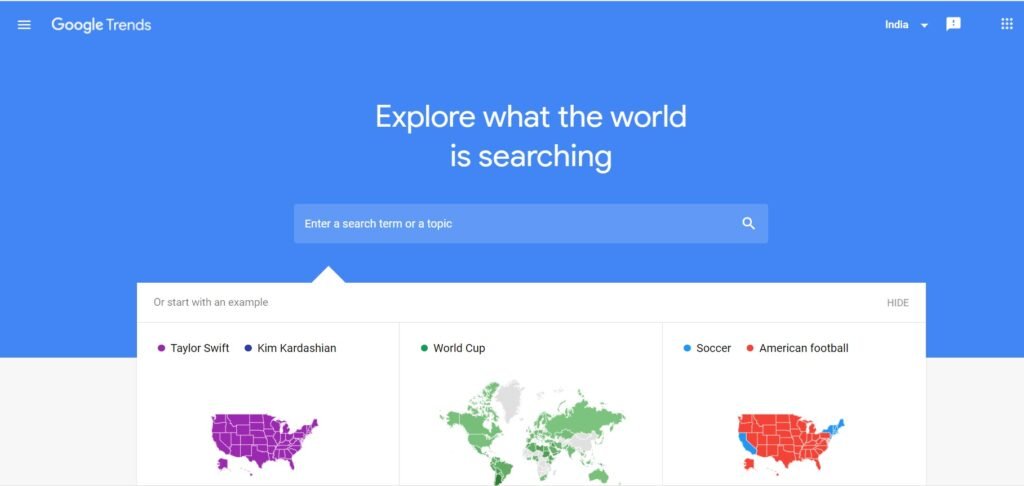
Source: Google Trends
Some features of the free version of Google Trends include:
- See how often a particular keyword or phrase has been searched for on Google over time
- Compare the relative popularity of different keywords or phrases
- View search data for specific regions or languages
- See how search trends have changed over time
- Explore related topics and queries
How To Use?
To use Google Trends, simply go to the Google Trends website and enter the keyword or phrase you want to research. You can then use the various filters and options on the website to customize your search and see how the data has changed over time.
Google Trends is a free tool, so you don’t need to create an account or sign in to use it.
3. Ahrefs Keyword Generator
Login Required? – Yes
Free Search Limit – No
Ahrefs is a comprehensive suite of SEO tools that includes a keyword research tool. It is a paid tool that offers a limited free version. With the free version, you can get data on search volume, keyword difficulty, and the number of monthly searches for a given keyword. In addition to keyword research, Ahrefs also provides a wide range of SEO tools, such as site audit, backlink analysis, and competitor analysis.
It’s a powerful tool for improving your search visibility, but it does come with a price tag.
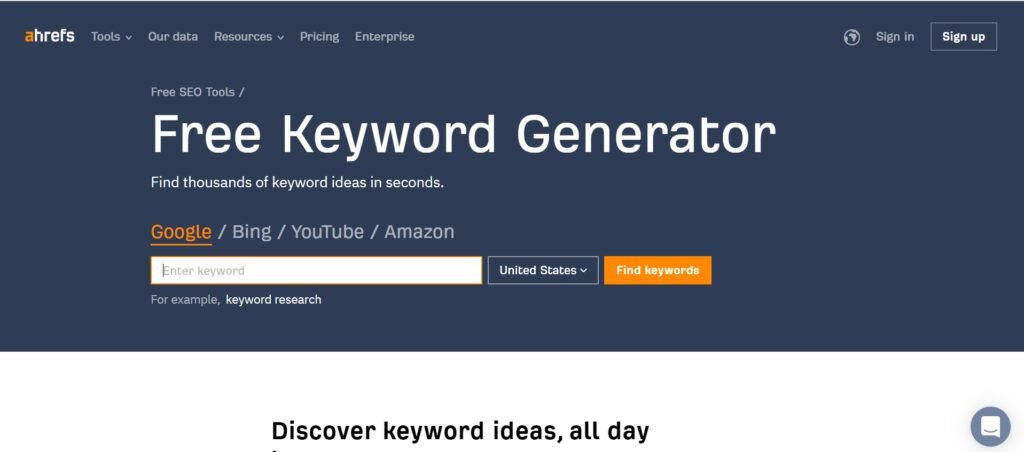
Source: Ahrefs Keyword Generator
Some features of the free version of Ahrefs’ keyword research tool include:
- Get a list of related keywords and phrases, along with their search volume, difficulty level, and cost-per-click (CPC) data
- Find new keyword ideas based on a particular keyword or phrase
- See how often specific keywords and phrases are searched for on Google
- Compare your website’s keywords to those of your competitors to see how you stack up
How To Use?
To use Ahrefs, you will need to create an account and sign in. Once you are signed in, you can access the keyword research tool by going to the “Keywords” menu and selecting “Explorer.” You can then enter a keyword or phrase to get started with your research.
Ahrefs also offers paid plans with additional features and higher limits on the number of keywords and websites you can analyze.
4. Wordstream
Login Required? – No
Free Search Limit – No
WordStream’s free keyword research tools offer plenty of useful features including suggestions based on trend data and even a tool for sorting through low-ranking keywords. With this tool, you can easily identify new keyword opportunities that can help increase your website’s visibility.
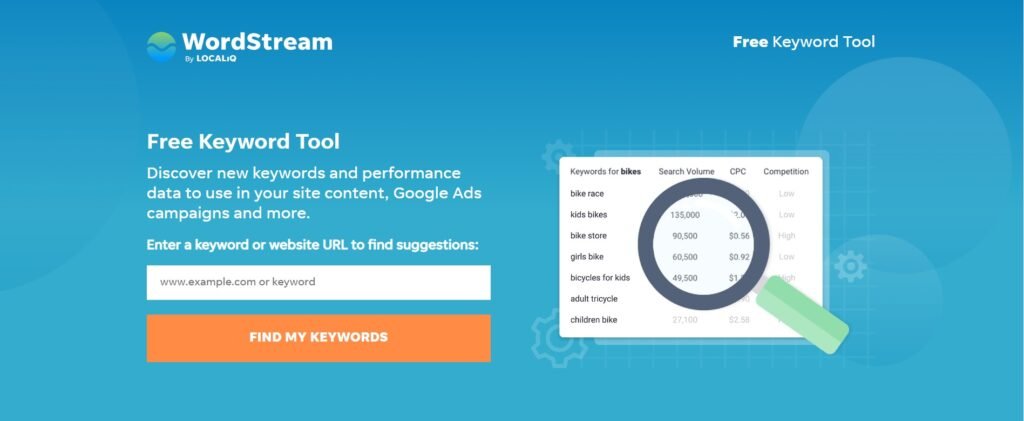
Source: Wordstream Keyword Tool
Features offered by Wordstream’s free version –
- It offers a keyword generator tool that helps you find profitable keywords quickly.
- It provides detailed analytics of your keywords and their performance over time.
- You can export the data for further analysis or to use in other tools.
- The free version also offers an AdWords Performance Grader which analyzes your AdWords campaigns and gives guidance on how to improve them.
5. SEMRush Keyword Magic Tool
Login Required? – Yes
Free Search Limit – 10/day
This is a comprehensive SEO tool that includes a keyword research feature.
In addition to showing you the search volume and competition level for keywords, it also provides suggestions for related keywords and allows you to see the top-ranking pages for a particular keyword.
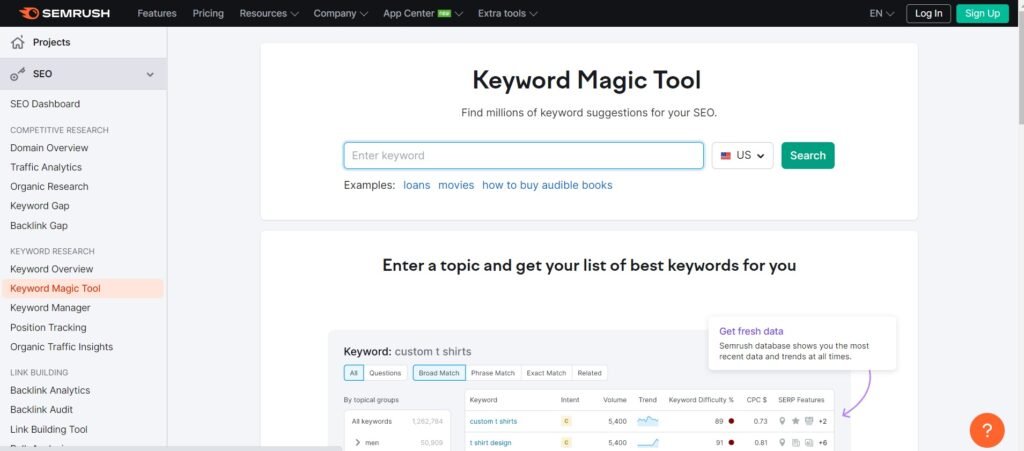
Source: SEMRush Keyword Tool
Features offered by SEMRush Keyword Magic Tool’s free version –
- Access to up to 10 keyword search requests per day
- Ability to see detailed organic search data and find out how many people are searching for a particular keyword
- Generates suggested keywords based on competitor analysis
- Ability to track and monitor your keyword rankings over time
- Comprehensive weekly database update which helps you stay on top of industry trends.
6. AnswerThePublic
Login Required? – Yes
Free Search Limit – 3 search/day
Looking for long-tail keywords? AnswerThePublic has got what you need!
This ingenious tool crawls the web for questions that people are asking about a particular topic, giving you plenty of ideas for content creation. Get 3 free daily searches once you register your account.

Source: Answer ThePublic
Features offered by AnswerThePublic’s free version –
- Generates hundreds of relevant questions, prepositions, and comparatives from a single keyword input
- Ability to visualize keyword data in an easy-to-understand graph
- Includes search volume, CPC, and competition data for each keyword
- Ability to filter out irrelevant keywords quickly with the help of Advanced Filters
- Data is downloadable in CSV format and can be used offline
7. Moz Keyword Explorer
Login Required? – Yes
Free Search Limit – 10 searches/month
Moz Keyword Explorer is a paid keyword research tool that offers a limited free version.
This tool provides you with 10 free queries per month. With the free version, you can get data on search volume, keyword difficulty, and the number of monthly searches for a given keyword.
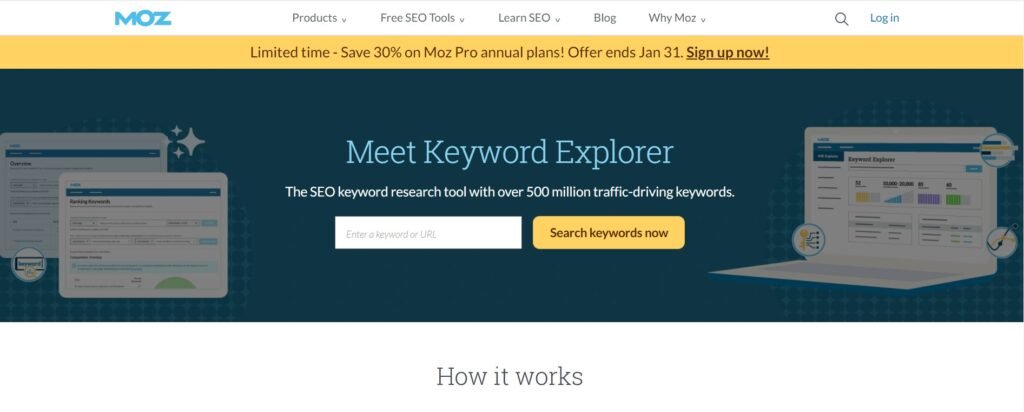
Source: Moz Keyword Explorer
Features offered by Moz Keyword Explorer’s free version –
- Access to 16+ billion keyword suggestions
- Access to search volume, difficulty, and opportunity metrics for each keyword
- Ability to filter by location and language
- Comprehensive keyword grouping features
- Get an understanding of your competitors’ ranking keywords
8. KWFinder
Login Required? – Yes
Free Search Limit – 10-day free trial only.
KWFinder by Mangools is yet another powerful and intuitive keyword research tool. While it may not be completely free, it provides you with a 10-day free trial without providing any payment details.
The free version is limited in its capabilities, but the paid version offers more advanced features and a larger keyword database.
So, if you are on the go for an insightful keyword tool, this trial is definitely worth going for.

Source: KWFinder
Features offered by KWFinder’s free version –
- Easy-to-use keyword research tool with a modern and intuitive user interface
- Generates long tail keyword suggestions in just a few seconds based on your keywords
- Includes powerful filters such as language, location, device type, etc.
- Generates direct keyword difficulty score to help you identify how difficult it could be to rank for a particular keyword
- Ability to track your competitors’ keywords and know what they are targeting in their campaigns
9. Ubersuggest
Login Required? – No
Free Search Limit – 3 search/day
Ubersuggest is another top keyword research tool developed by Neil Patel. It helps you generate more ideas and uncover new opportunities for content creation and website optimization.
Ubersuggest also offers an easy-to-understand interface that makes it simple to explore data on search volume, cost per click, and competition levels for any given keyword.

Source: Ubersuggest
Features offered by Ubersuggest’s free version –
- Provides access to 3 free daily searches
- Suggest hundreds of relevant keyword ideas
- Generates detailed SEO metrics such as estimated traffic per keyword, SERP analysis, and backlinks
- Includes a comprehensive list of suggested related queries which are divided by topic and country
- Enables users to identify high search volume keywords that are related to their business niche
10. Spyfu
Login Required? – Yes
Free Search Limit – No
SpyFu is a keyword research tool that allows users to find and analyze data on search engine results pages (SERPs) for any given keyword. The platform offers users keyword metrics such as search volume, competition level, cost-per-click (CPC), and more. SpyFu also provides insight into competitors’ ad campaigns and backlink profiles, so you can uncover new opportunities and make informed decisions about your own keyword strategy.
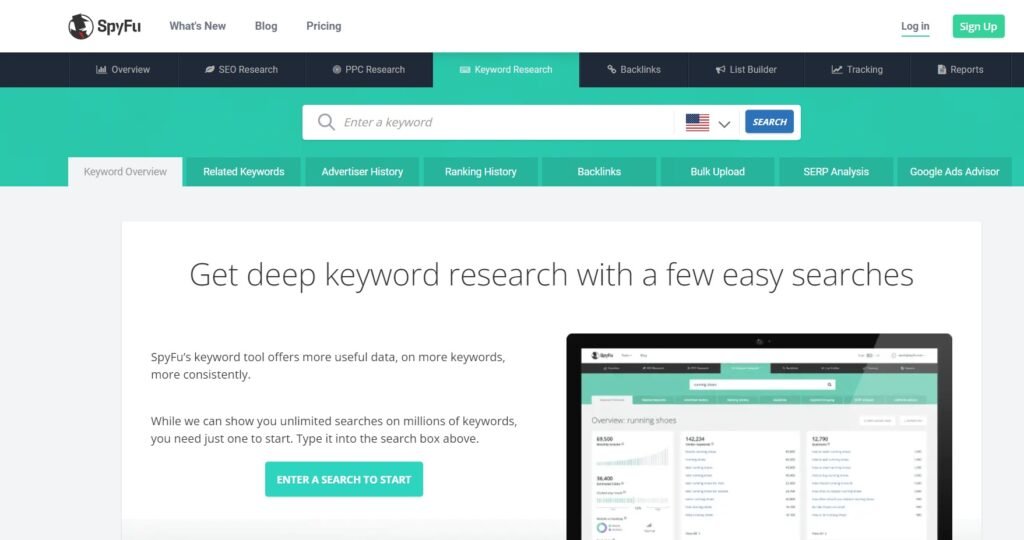
Source: Spyfu
Features offered by SpyFu’s free version –
- Ability to track the organic and paid keywords of your competition
- Integration with Google Search Console for detailed keyword analysis
- Access to detailed historical data and insights into how a website performs over time
- Extensive list of suggested related keywords based on industry and location trends
- Detailed summary report which includes competitor comparison, rankings, visibility score, and more.
Other Keyword Tools
#Keyworddit
Login Required? – No
Free Search Limit – No
Keyworddit is one of the most relevant free keyword research tools. It gets you data on most search phrases and topics from Reddit.
Since this tool is built by Reddit, you can swear upon its reliability.
Features offered by Keyworddit’s free version –
- Search for related keywords from Reddit conversations
- Discover more phrases and topics from subreddits
- Generate a list of relevant terms with the ability to further refine the results by keyword, date range, and subreddit
- Create custom topic feeds and add them to your library for easy access
#Keyword Tool Dominator
Login Required? – Yes
Free Search Limit – No
This free keyword research tool allows you to quickly generate thousands of related terms and phrases in seconds.
Plus, it offers detailed data on competition levels and search volumes so that you can make informed decisions about which words to target for SEO optimization.
Features offered by Keyword Tool Dominator’s free version –
- Instantly generates hundreds of long-tail keyword suggestions with search volume and CPC data
- Offers subcategories for each keyword that can be used to narrow down the search further
- Created specifically for SEO professionals, so you can easily identify profitable keywords quickly
- Supports multiple languages, allowing users from around the world to make use of it
#Keyword Surfer
Login Required? – Yes
Free Search Limit – No
The keyword surfer extension from Surfer SEO is 100% free to use.
Features offered by Keyword Surfer’s free version –
- Access to search engine-specific volume data
- Analyze competitors’ keyword strategies
- Visualize search trends over time
- Access detailed page analysis with organic competition scores
- Keyword filtering based on metrics including popularity, seasonal trends, and relevance
#SEO PowerSuite – Rank Tracker
Login Required? – Yes
Free Search Limit – No
Features offered by SEO PowerSuite’s Rank Tracker free version –
- Track and compare your rankings across major search engines
- Get detailed information on all the keywords you’re tracking
- Accurately measure your website’s visibility in different countries and regions
- Analyze the competition for any given keyword or phrase to give you a better understanding of its relevance
#Keyword Sheeter
Login Required? – No
Free Search Limit – No
Features offered by Keyword Sheeter’s free version –
- No sign up required
- Generates thousands of relevant keywords with a single click
- Allows for more precise keyword targeting by filtering out words and phrases containing unwanted characters
- The built-in auto-complete feature helps to quickly identify profitable search terms
- Offers the ability to export data in a variety of formats
Use Cases of Keyword Research Tools
Keyword research tools are essential for any digital marketer or SEO specialist looking to optimize their web pages and increase their rankings on search engines like Google. With the right keyword research tool, you can easily find out which keywords to target and optimize your website around. You can also use keyword research tools to uncover new opportunities that can help you grow your business. For example, you can use the tool to identify keywords that are trending, which can help you create new blog posts or content around those topics.
You can also use it to discover long-tail keywords, which can help you target more niche audiences. Finally, you can use the tool to monitor your competitors’ websites and see which keywords they’re targeting. This can give you insights into how to better optimize your own website.
All in all, keyword research tools can be a powerful tools for increasing web traffic and improving your search rankings.
Conclusion: Free Vs Paid Keyword Research Tools: Which is the Best?
The best keyword research tool for you will depend on your needs and budget. Free keyword research tools offer basic features such as keyword metrics and keyword suggestions, while paid keyword research tools offer more advanced features such as competitor analysis, keyword filtering, and optimization suggestions. Paid keyword research tools are typically more accurate and comprehensive than free tools, but free tools can still be useful for basic keyword research. Ultimately, it is up to you to decide which type of tool is best for your needs.
Keyword research is an essential part of any online strategy, and there are plenty of free tools available to help you get started.
Whether you’re looking for related keywords, search volume data, or competition data, there’s a tool on this list that can help you find the right keywords for your business.
Free keyword research tools typically offer the following data:
- Keyword suggestion: These tools suggest a list of keywords related to the seed keyword that you provide.
- Search volume: The tools provide an estimate of the number of times a keyword is searched for in a given period of time.
- Keyword difficulty: This metric indicates how difficult it would be to rank for a particular keyword in search engine results pages (SERPs).
- SERP overview: These tools provide a snapshot of the top 10 search results for a given keyword, along with metrics such as the page’s Domain Authority and Page Authority.
- Trend data: Some tools show how search volume for a keyword has changed over time, giving you an idea of its popularity.
- AdWords data: Some tools provide data from Google AdWords, such as the cost per click (CPC) for a keyword.
- Related keywords: Some tools suggest a list of related keywords that you can use to expand your keyword list.
While paid keyword research tools often have more features and a larger keyword database, these free options can still be incredibly useful for finding and analyzing keywords.
Be sure to try out a few of these free keyword research tools and see which ones work best for your needs.