Finding the most effective grammar checker tool can be an overwhelming task. For someone who has a large task to complete, it is impossible to manually go through emails, long blog posts or social media post documents, etc., and then search for errors in grammatical spelling in each one at once.
If you’re just beginning your own business or just beginning to blog, your budget constraints make it nearly impossible to find an experienced team for something so simple as fixing small grammatical errors and making your content free of errors.
To assist you in finding the most effective free alternatives to make your grammar check more efficient, we’ve compiled the best options for English grammar checking in 2023. This article lists, discusses and evaluates the best free grammar checker tools available online.
What is a Grammar Checker Tool?
A grammar checker can be a standalone software program or an element of a software program that assists in checking the correctness of grammar in the text. The grammar checker is used as an element of a larger software package like a word processor. However, standalone grammar checkers are also accessible for use.
There are numerous websites offering online grammar checkers. Grammar checkers generally employ natural processes of language, artificial intelligence, and machine learning algorithms trained to spot grammatical mistakes, language issues, and also errors related to clarity and comprehension.
How Does a Grammar Checker Tool Work?
A grammar checker will locate every sentence that is in the text. It will look at every term in the dictionary before trying to translate the text into a format that is in line with the grammar. By using a variety of guidelines, it will find various mistakes that could be causing confusion, like the agreement of the word’s tense, tense order, and more.
It’s also possible to identify issues with the style of the text. For instance, well-known style guides like The Elements of Style deprecate the excessive use of passive voice. Grammar checkers can attempt to find phrases that are passive and recommend an active voice alternative.
Top Grammatical Issues Resolved by Grammar Checkers Include:
- Spelling errors
- Misused words (e.g. “your” instead of “you’re”)
- Subject-verb agreement errors
- Verb tense errors
- Incorrect word order in sentences
- Fragments and run-on sentences
- Incorrect use of articles (e.g. “a” versus “an”)
- Possessive noun errors
- Incorrect use of pronouns (e.g. “I” versus “me”)
- Incorrect punctuation
- Improper use of tenses
- Missing or incorrect articles
- Poorly constructed sentences
- Confusing or ambiguous sentences
- Incorrectly formed plurals or possessives
- Typos
- Word Choice
- Tone
- Sentence Structure
- British vs. American English Usage errors
- Readability issues
How Accurate are Grammar Checkers?
Some grammar checkers are extremely helpful. Documents that are short can be quickly proofread using the checker. The reader will then be able to read the document in a short time to make sure it’s ready for others to read. The author will, nevertheless, have to be sure to proofread the document to ensure that the grammar checker hasn’t committed any mistakes that were not intended. Grammar checkers could also make formatting and layout corrections that the writer never planned for: spaces between words can be reduced even if the writer would not intend to add space between paragraphs can be changed as well.
Do Grammar Checkers Require Writer Discretion?
Grammar checkers serve as editing tools that aid editors on the human level. Each program has advantages and disadvantages and focuses on different corrections. Each program is able to use different grammar rules. Grammar checkers can be useful in checking the spelling of sentences, sentence length, structure, tone, and everything else you might ignore. It is recommended to use them.
However, remember that human editors can comprehend the nuances of context in the language more than any artificial intelligence currently in use. The two sources that a personal editor, as well as a grammar checker application, work best in conjunction so that your text is as robust as it can be.
List of top Grammar Checker Tools:
1. Grammarly
Grammarly is among the most well-known top grammar checker tool as well as edit tools online that has more than twenty million customers. This is for a reason. I was using this program when I first began writing long-form posts and guides on our website. I also know some bloggers who have found this tool useful in the creation of blog posts that are high-quality.
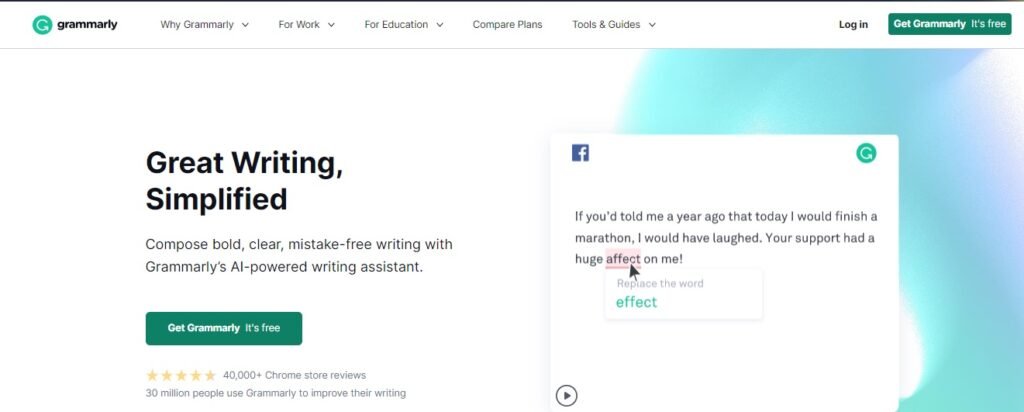
Source: Grammarly
Grammarly’s online grammar checker can detect any type of mistake that could be a cause of sentence structure problems. Then, it recommends punctuation, grammar, spelling, and style changes in real-time. After you have created an account on Grammarly, you’ll be able to add words to your own dictionary, choose which English language, and examine your text for various genres.
2. StudyCrumb
If you’re searching for an online editor that can check grammar, you’re likely not looking to invest in an English editor-writer. You’ll need something that is quick and with your complete supervision and control. Why not make use of an AI-powered grammar tool? You’ll be able to access an excellent free editor for writing on the internet.
The most appealing aspect is that everybody is able to work for as long and as hard as they’d like. Don’t worry about the time and annoyance of researching various writing services only to contact their services by submitting the “edit my grammar” request. Reduce time and, more importantly, save cash.

Source: StudyCrumb
StudyCrumb gives you the most accurate and free corrector tool. It is compatible with all as well as every English text that you can think of. Open your browser, then open the tab using the tool, then type in your text and click the button. Do you need to make additional corrections? Do it! You don’t have to worry that your teacher will not yell at you for making use of online editors. The tool’s AI can be spun to the extent you want absolutely free!
3. Google Docs
If you utilize Google Docs for educational and business documents, a grammar checker can assist in writing error-free. In addition to being free, the tool is simple to activate via the menu bar. While it’s not a full-featured grammar checker, Google Docs’ spell checker lets you navigate the confusing world of grammar and spelling mistakes.
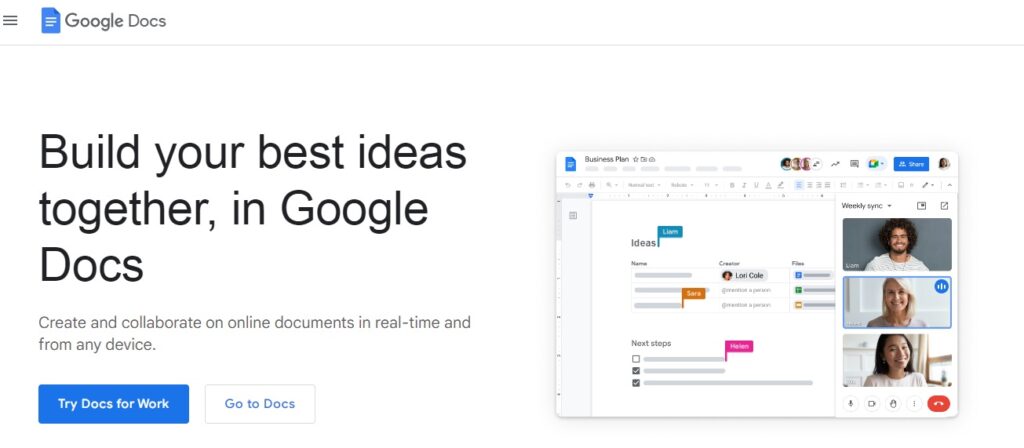
Source: Google Docs
It adheres to the fundamental grammar rules to correct spelling mistakes and incorrect grammar, such as the use of commas and subject-verb agreement.
4. Hemingway Editor
Hemingway Editor is a free grammar checker tool that works on Windows, Mac OS X, and Linux and can be used to verify your writing. Its Hemingway Editor tool can help you identify common writing errors and make sure your sentences are properly crafted. The name of the tool suggests it was developed in the hands of Hemingway Editor Paul Collins.
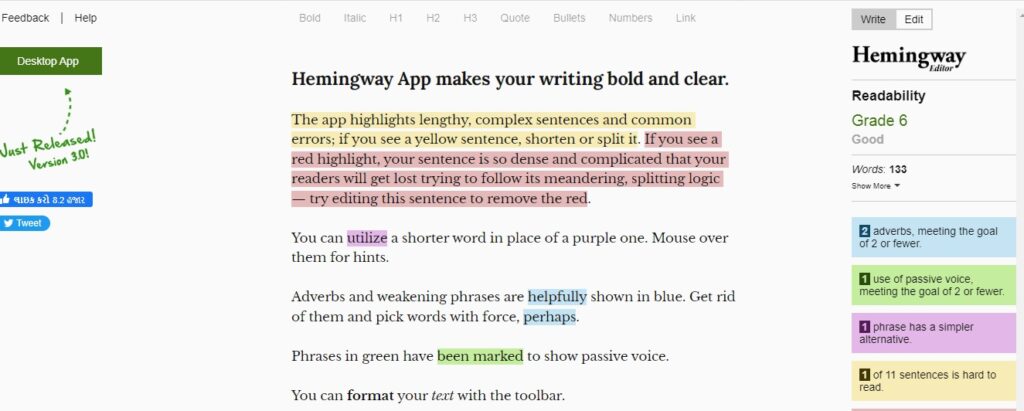
Source: Hemingway Editor
It is an AI-driven grammar checker that helps writers refine their writing. It uses natural language processing technology to detect and correct grammar, spelling, and punctuation mistakes. It also provides suggestions for improving readability and simplifying complex sentences.
5. Ginger
On our list of top online grammar-checking tools for beginners is Ginger. Ginger has a spell-checker and an online proofreading tool. The first tool is focused more on grammar and spelling checks. The contextual spell checker determines the corrective that is most appropriate to the intent of the initial sentence. It does not just improve your writing abilities but can also increase productivity.
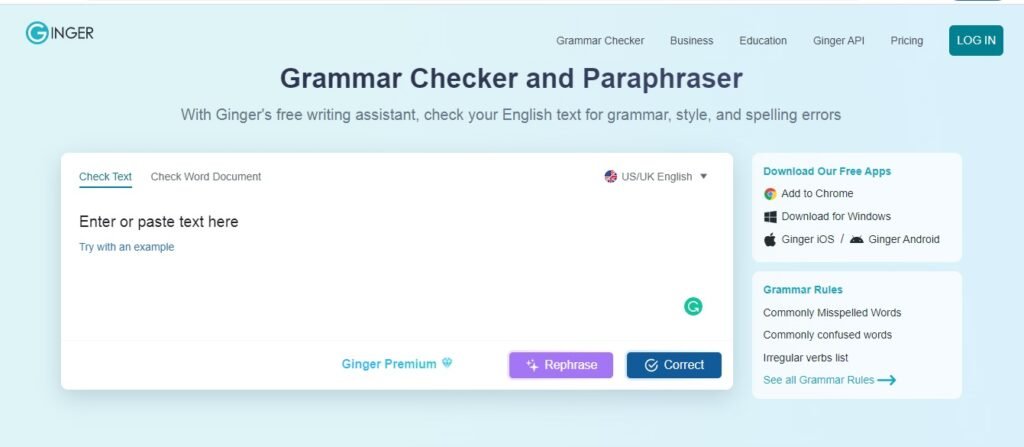
Source: Ginger
It is recommended to check the irregularity of verbs/adverbs, unclear wordings or misspellings, as well as common grammar rules of English. English language.
6. ProWritingAid
Another popular grammar check tool available is ProWritingAid. With more than one million users, the online tool provides comprehensive information on all grammar errors that a text may have. It is well-liked by writers and content creators since it examines their sentence structure and punctuation as well as the tone of voice.

Source: ProWriting Aid
This program is particularly helpful for students because it is able to spot any plagiarism-related issues, and it’s also able to conduct an analysis of readability. Students who are doing their assignments will benefit from this program since it lets you determine the ease with which you comprehend and read the work you’ve done.
7. Duplichecker Grammar Checker
The Duplichecker Grammar Checker Tool is a great way to ensure your writing is as accurate and error-free as possible. This powerful tool detects and corrects spelling, grammar, and punctuation mistakes in just a few clicks. Additionally, it can help you protect your work from plagiarism. With the Duplichecker Grammar Checker Tool, you can quickly and easily check for similarities between different texts and determine if they have been copied. This is a great way to make sure that your work remains original and unique.

Source: Duplichecker
Plus, it comes with a built-in thesaurus and dictionary so you can find the right words for any situation. Whether you need to check your writing for errors before submitting it to an editor or you simply want to be sure that your work is original, the Duplichecker Grammar Checker Tool is an essential tool for any writer!
Other Grammar Checkers Worth Mention:
WhiteSmoke
WhiteSmoke is a grammar checker and proofreading software that fixes not just spelling mistakes but everything from word choices, punctuation correction, grammar, and even style mistakes. WhiteSmoke also includes an online translator and dictionary that supports over 50 different languages and more than 100 built-in templates, videos as well as error explanations and plagiarism detection.
Outwrite
Outwrite is an artificial intelligence-powered plagiarism and grammar-checking tool that makes use of advanced spelling, grammar, and rephrasing tips to enhance Your writing’s quality.
One of the most effective Outwrite functions is its AI Eloquence Engine. It examines your writing and gives suggestions to improve your writing by eliminating words that are incorrect or sentences, as well as refraining from using passive voice.
PaperRater
PaperRater is a website-based application aimed at college and high school students.
PaperRater examines essays and papers for spelling and grammar mistakes. It also compares your writing with other students of the same level of education and gives suggestions on how you can improve your writing. It concentrates on the length of sentences and their variability as well as vocabulary use and passive voice detection, and words to stay clear of.
Free vs Paid Grammar Checker Tools: Which one should I use?
Your goals will assist you in identifying the tools you’ll need, and you should also be aware of your budget prior to you making a move. If you’re bootstrapping the beginnings of your business, you might not have money or even a small budget in the beginning to purchase equipment. Consider your reasons and your budget, and then think about these important questions. Does this grammar checker allow you to save enough time to actually match the amount of money you spend? This is an excellent idea to inquire about, particularly when you’re just beginning. In my opinion, if it will save me time or more, it’s enough reason to spend money on it.
5 Use Cases of Grammar Checkers:
#1 Save Time on Proofreading
A grammar-checking tool can help you write more quickly and with greater accuracy. You’ll be able to save time on proofreading as the computer detects errors that humans might not even notice.
Grammar checkers can assist you in finding common errors, including the misuse or misuse of homophones (such as “there” and “their”), wrong verb tenses, hanging modifiers, and many other problems that could distract your readers away from your message.
Automated proofreaders will assist you in identifying more errors than you could have if you had to proofread manually. Today, grammar checkers typically use artificial intelligence and are taught to enhance their abilities.
#2 Improves Readability
Readability is the ability of a person to comprehend the content. A high readability score indicates that your audience can comprehend the content. A poor score on readability indicates that it is not.
You can get a high reading score by ensuring that your writing is
- Clear (grammar spelling, punctuation, grammar) error-free
- Simple and clear with a consistent sentence structure
- No jargon or complex terms
- Can Improve Contextual Learning
Utilizing grammar checkers on a regular basis helps improve the quality of your learning. They let you see how words can be linked to one another in the framework of a paragraph or sentence. One example is looking at the term “very.”
A grammar checker can tell you if the grammar is correct or not and also why it’s appropriate to use it (or in reverse).
Contextual learning also has many additional advantages for students. They can learn faster and retain information for longer time periods because they are given the opportunity to apply their knowledge in different ways (such as either writing or talking).
This is also what allows contextual learning to be beneficial for those learning the language or other subjects (like history) when there’s not enough time for all students to learn all they’ve learned prior to moving on to new subjects;
#3 Helps Build Confidence
Grammar checkers can help us spot mistakes in our writing and then correct errors before sharing the writing with other people. This extra layer of security gives us confidence in our writing since we are confident that we’ve written a perfect piece of writing.
A writer who is confident will be more likely to be able to get their thoughts through. As confident as you feel, the more likely you will be able to achieve more effective outcomes. As writers, you continuously seek ways to improve your writing. Be it a blogger or a novelist, you’re looking to write the best piece that you can. The world is demanding speed. All anyone ever desires is for you to write faster and more efficiently.
#4 Improves Written Communications
Grammar checkers can help you improve your writing in at least three different ways:
- Clarity
- Precision
- Effectiveness
In the first place, it allows you to write more clearly. Many writers make mistakes that they don’t realize they’re doing since they’ve learned to accept these mistakes in the context of “correct.” A grammar checker will notify you immediately when your writing isn’t clear and will explain why it’s not obvious so that you can rectify the issue.
For instance, do you have any idea that the use of “who” instead of “that” in a sentence could alter the meaning of the sentence? Grammar checkers will spot the error and help you make it right before it confuses the reader. Whether or not it’s related to context.
A grammar checker assists writers in writing more clearly by identifying awkward phrases, words that are not needed as well as redundancies (which is when you repeat something that you don’t need to). This results in more precise writing and less hassle for readers.
The third benefit is that the use of a grammar-checking tool allows the writers to be much more efficient by removing mistakes, like problems with a subject-verb agreement or improper pronoun usage. These errors can hinder readers from understanding what is intended by the author’s words by introducing unnecessary complexity.
#5 Creates High-Quality Content and Error Free Content
Google’s search central asserts: “Our site quality algorithms are aimed at helping people find “high-quality” sites by reducing the rankings of low-quality content”. It further details the guidance on creating high-quality content and raises questions like Does this article have spelling, stylistic, or factual errors? Was the article edited well, or does it appear sloppy or hastily produced? These algorithm elements show how much Google’s ranking factors value high-quality content and accurate grammar is one of them. Google Search Central’s SEO starter Guide clearly advises avoiding writing sloppy text with grammatical and spelling errors.
High-quality content is always grammatically accurate. Grammar is the foundation of a language and helps to structure sentences to convey a clear meaning. Poor grammar can be confusing and lead to misinterpretation of the intended message.
In addition, grammar errors can affect the readability of content and make it difficult for readers to understand. To ensure your content is of the highest quality, it is important to have a good understanding of grammar rules and to proofread your work before publishing.
Using grammar checker tools such as Grammarly, Study Crumb, Writer, Quillbot, Google Chrome’s grammar, and spelling checker extensions, and other spellcheckers can also help to identify any errors and make your writing more accurate. By taking the time to ensure your content is grammatically correct, you can guarantee that your readers will get the best possible experience when engaging with your content.
Conclusion
Writing at a lightning-fast speed is useless if the work you write contains errors. If readers must review your work multiple times because of errors, they’ll get angry and quit going through your blogs or reading books completely. Grammar checkers are useful.
However, it’s important to recognize that grammar checkers don’t serve as substitutes for editors who are human. They’re not 100% accurate. They aid in automating a fundamental task, but they don’t provide alternatives to the critical thinking process. Yet, they are quite a help when it comes to polishing your content and making it error-free. If you are looking for more content writing tools including keyword tools, research tools, headline analyzers, etc. then check out our article on free content writing tools.
Author Bio: Daniel Howard
Daniel gives life to writing by using the power of words. He is an unstoppable blogger, who spends the majority of his time creating informative articles for the StudyBounty blog. He is a true expert in journalism and assists students in writing essays that resonate with readers. This article is a guest post contribution for Content Assistant.





