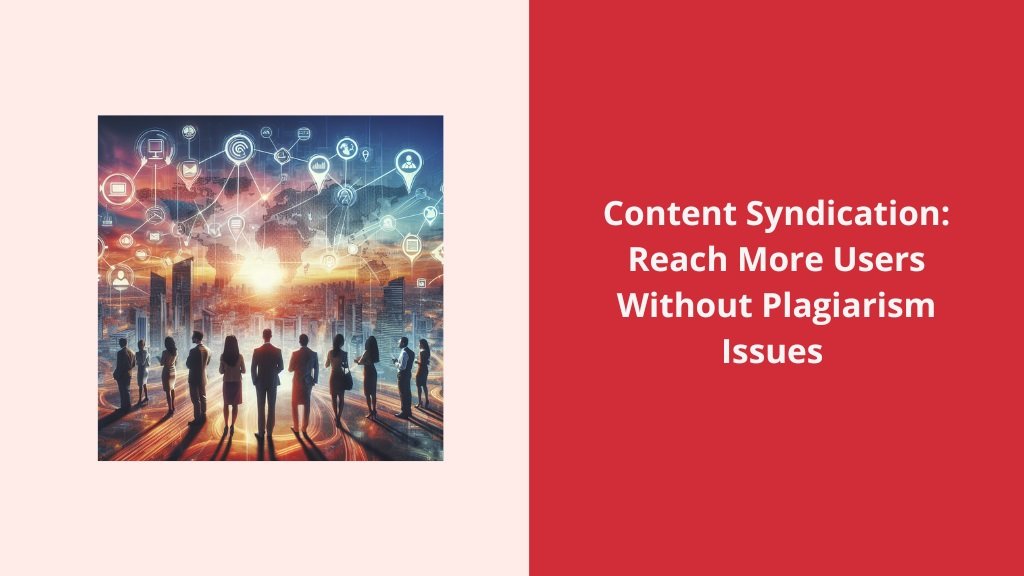A Google Business Profile is a free tool provided by Google that allows businesses to manage their online presence on Google. It is essentially a profile page that displays key information about a business, such as its name, address, phone number, website, hours of operation, and customer reviews. Having a Google Business Profile is crucial for businesses as it helps them appear in Google search results and Google Maps, making it easier for potential customers to find and connect with them.
Nearly 90% of consumers conduct online searches before making purchasing decisions, and with over 8 billion daily searches on Google, it stands as the leading search engine.
But Google is more than simply a search engine. In a world where information is readily available with a simple click on the Keyboard, maintaining a strong digital footprint is critical for businesses, especially for those with a local presence.
The significance of ranking high in search results cannot be overstated. The higher your company appears in these results, the more likely potential customers will discover your site or product. Achieving a prominent position on the first page of Google has become a common objective for businesses seeking online visibility.
What is Google My Business?
As the name implies, Google My Business (GMB), now known as Google Business Profile, is a tool that lets you create a business listing on Google, making sure that potential consumers find essential information about your company when searching online.
The profile displays essential information like:
- Business Category
- Opening and closing hours
- Contact info
- Address
- Business Website link
- Business Photos
- Reviews
- Products/Services
- Highlights and Attributes
- Q&A
Whether you have a physical storefront or provide services remotely, having a Google Business Profile enhances your online presence, potentially leading to increased sales, exposure, and revenue.
Even businesses without a traditional storefront, like electricians who visit customers’ homes, can benefit from the platform. People searching for such services can find such professionals on GMB and therefore it is critical to create, maintain, and regularly update your Google My Business Profile.
Here’s what a GMB page looks like-
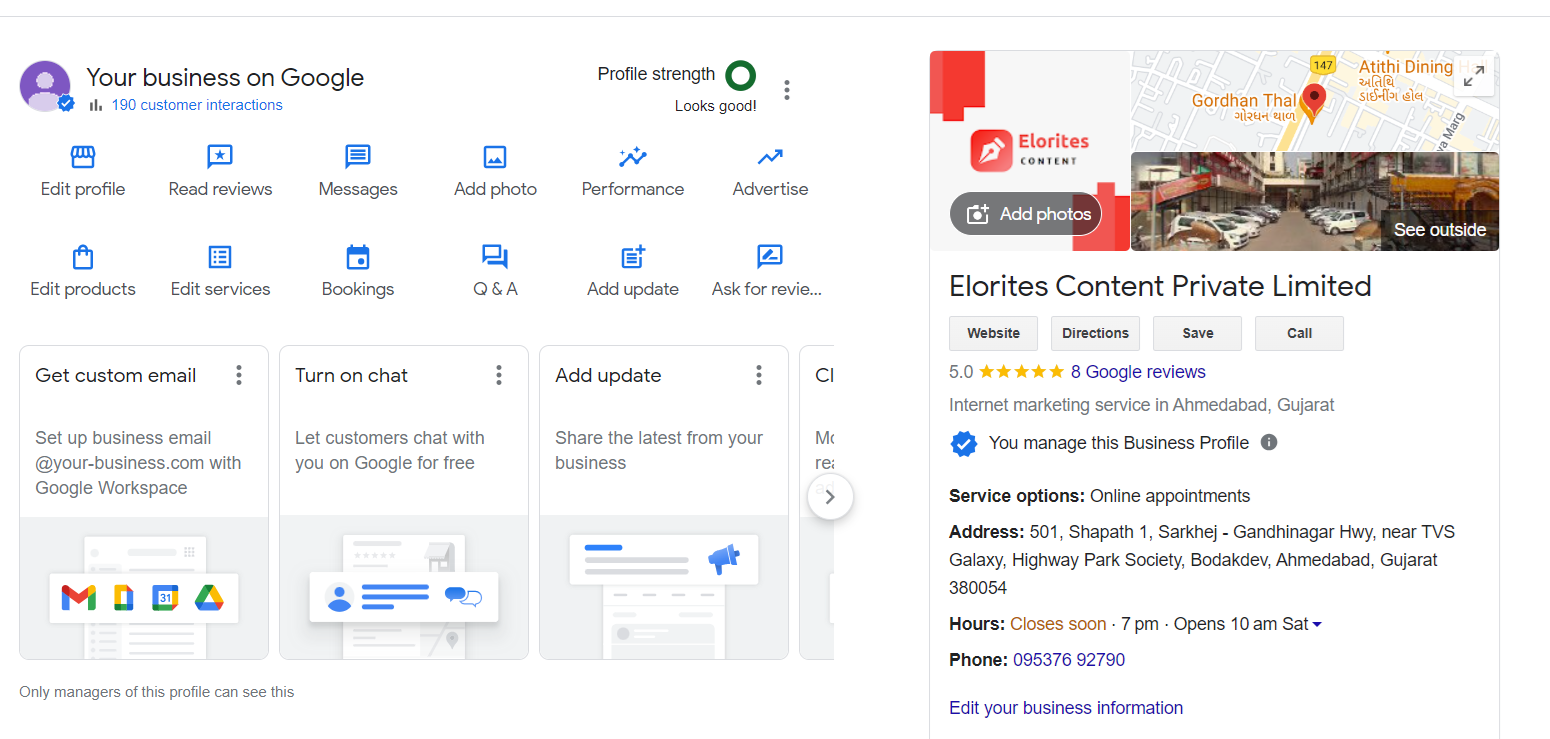
Note: The ‘Your business on Google’ section is visible only to the GMB profile owners.
Google My Business: Interesting Facts and Stats
In case you are still not convinced how important Google My Business is for your business to stand out amongst the competition, these facts and stats below will show you how important a Google Business Profile is in 2024:
- Businesses that have a verified listing on Google My Business are perceived as reputable by users twice as often.
- Over 33% of interactions with Google Business profiles result in visits to the business’s website.
- A fully completed Google My Business listing receives an average of seven times more clicks compared to an incomplete one.
- Approximately 77% of consumers use Google Maps to search for local businesses in their vicinity.
(Source)
Now that you understand the market potential of Google Business, these incentives should be enough for you to hurry along and enlist your business with Google today itself.
What is the cost of a Google business profile listing?
Google My Business Profile listing is free. There are no costs.
How to Set Up a Google My Business Profile?
Now let us move on to the next step. To get started-
Step 1: Add your Business on Google Maps
To get started, open Google Maps, go to the top left corner, and open the menu. Look for the “Add your business” button. Thereafter fill in essential details like your business name, category, address, and contact information.
Add your business hours, website, and a brief description to provide comprehensive information.
Try to be as accurate with the details as possible, so that potential customers can easily get in touch with you.
For more details on managing your Google business profile on Google Maps read here!
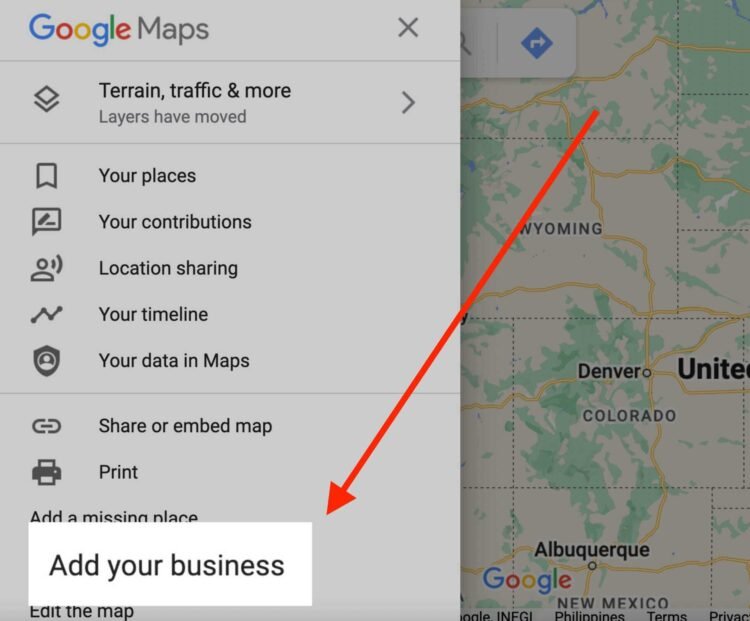
Step 2: Set up your Google Business Profile
Next, create a business profile, click the “Create account” button, and select “To manage my business” from the dropdown menu. Provide basic details like your name, preferred username, etc, then click “Next.” Verify your identity with a phone number, provide additional information as asked, and proceed to Google’s terms and conditions page.
This ensures your business is accurately represented on the platform, increasing visibility and accessibility for potential customers.
Keep in mind that a complete and accurate profile increases credibility, attracting more engagement and potential business opportunities.
Step 3: Fill out your Business Name and Type
Now it’s time to choose your Business name and its category. You have to type out the business name exactly as it is, without adding any unnecessary keywords, as Google might suspend it.
Instead, you can add the keywords relevant to your business, later in the descriptions.
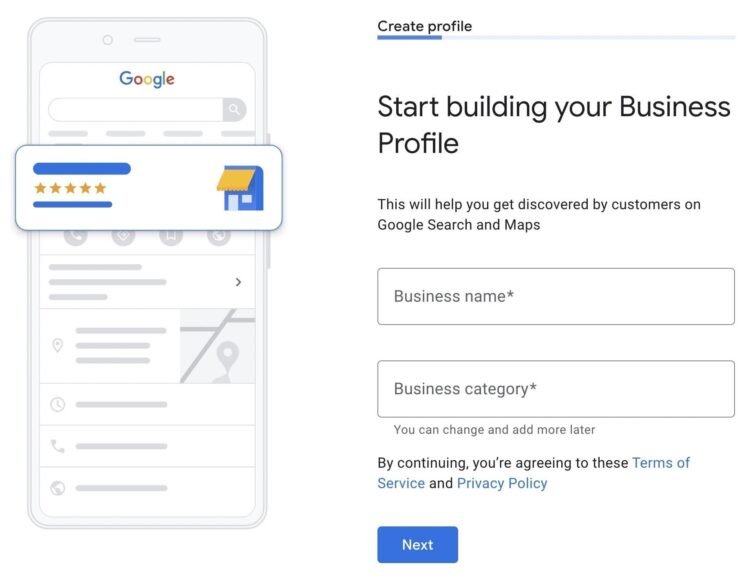
Next, you have to select the category that your business fits in. Your Business category tells Google what kind of business you have, making sure it reaches the target audience.
You can always add more categories later on or change the existing category later on.
Step 4: Add your Location
For both online and offline business, you’ll need to enter the name of the Country you are registering from.
If you have a physical store, you’ll need to type out the location and pinpoint it on the map for accuracy.
In case your business does not have a physical storefront, you will be required to enter the website through which you carry out your Business. You can even list the services your business offers in person.
Step 5: Add your Contact Information
Next, you have to add your website link and your phone number. This will help potential customers get in touch with you.
Step 6: Verify your Business
Your Business Profile won’t be legitimized until you verify it, of course. You have 5 ways of verifying your listing-
- Via Phone – You’ll receive an automated Google call or text through your code.
- Via Postcard – You’ll receive a Postcard containing the code at your mentioned business address.
- Via Email – You will receive an email, with the code attached.
- Via Video Recording – Record a video, showing you managing your business as proof that the aforementioned does exist.
- Via Live Video Call – Show your business through a live video call with the support people.
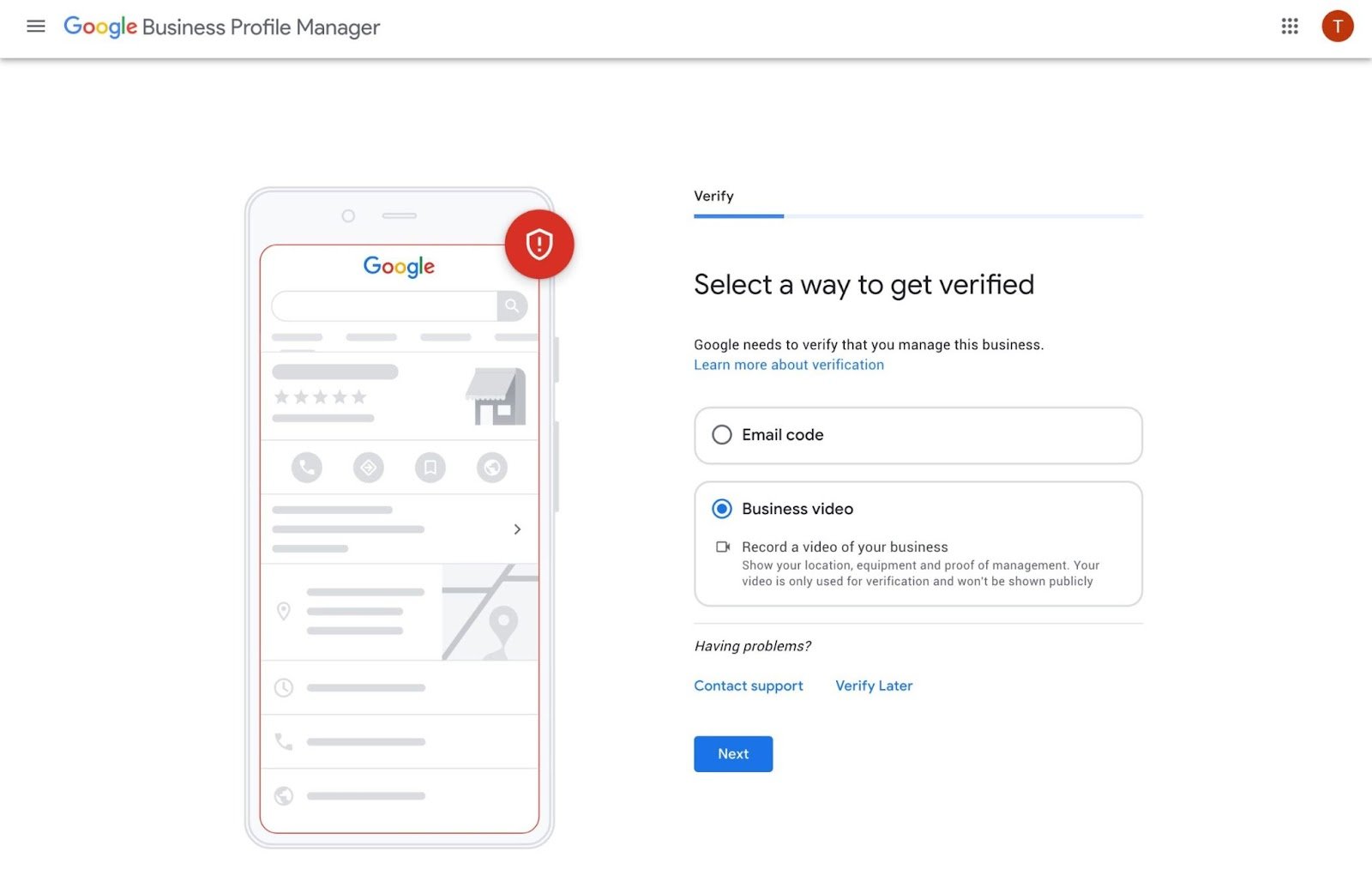
If your business doesn’t have a physical storefront, you will need to enter your address for verification purposes.
Why is Google My Business Profile Important for Businesses in 2024?
In this digital age where people rely on the internet for the smallest of things, establishing a solid online presence is no longer a choice but a necessity for most Businesses.
As competition intensifies and consumers are presented with a plethora of options, the visibility provided by GMB becomes a pivotal factor in capturing the attention of potential customers.
Whether you operate a small local business or a whole branch of offices spread across the globe, the visibility offered by GMB in the competitive landscape of 2024 is important for success in the digital market.
Beyond mere visibility, the platform’s influence lies in its ability to serve as a powerful tool for product research and local service discovery. In an era where consumers seek convenience and information at their fingertips, a well-optimized GMB profile becomes almost necessary for businesses aiming to thrive in this competition.
Below are a few reasons why GMB is important for businesses in 2024-
Benefits of an Optimized Google My Business Profile
#1 Google Business Profile generates leads
When people want to search for something, they automatically think of Google. For local searches, Google displays a list of all the local businesses with their GMB profile, which is why businesses must maintain their profile and keep it updated. This helps the business generate leads and additional sales and add to that, word of mouth. Respond to inquiries, thoroughly go through the reviews, and keep your profile optimized.
Setting up Google local ads can help you reach people looking for your services.
#2 GMB increases your ranking in search results
On a site like Google, you have to make sure your Business doesn’t come last in the list of searches. The higher you rank, the higher the chance for your business to get noticed. If you want to increase your ranking as well as the number of clicks on your profile, you need to keep your profile updated.
Google favors profiles with more information and user engagement. Visual content, such as photos and videos, adds a layer of authenticity and transparency to your business profile on GMB.
#3 Driving online traffic and conversions
Having a GMB profile ensures that your business appears in the searches with local intent.
The ultimate goal is to convert potential customers into actual customers. GMB is your best bet to make this happen.
When potential customers come across your business on Google, a carefully crafted GMB profile ensures they have access to all the basic information needed to make informed decisions.
Beyond just providing basic details, GMB’s features, such as posts and updates, offer a unique opportunity to engage with your audience in real-time, prompting them to take action.
#4 Cost effective marketing
Google My Business is absolutely free. It goes beyond just providing information, instead engaging directly with the consumers. Businesses can respond to reviews, address queries, and share updates or promotions, fostering a positive online reputation and building trust.
GMB’s analytics provide valuable insights into user behavior, search patterns, and campaign effectiveness. Armed with this data, businesses can refine their marketing strategy to better align with customer needs, enhancing overall success.
#5 Increased foot traffic
This is where GMB comes in. An optimized Google My Business profile will let them take up your special offers, book appointments, and research your offerings – essentially helping your business by helping customers find, visit, and do business with you.
#6 Establishes credibility and trust
Through your Google Profile, potential customers can view information like your business hours, location, and contact details. The most important Google Business Profile benefit is the trust it bestows.
#7 Gain valuable insights and analytics
GMB profile gives back constructive feedback and analysis based on customer ratings and reviews. This helps you tailor your business strategy effectively.
# It’s essentially free advertising
Google My Business provides swift and cost-free advertising on the highly trusted Google search engine. It offers targeted exposure, making it an invaluable tool for businesses to enhance their online visibility without incurring any expenses.
#10 Earn social proof
Think of this as a trust meter that lets the customers know that you are a real business. Customer reviews and photo uploads on your profile, help your brand earn more traction and footfall.
#11 Acts as a digital marketing tool
You can use your profile for promoting events and sharing updates and reviews, that help your ranking in the Google search.
#12 Helps control the brand narrative
According to a survey from BrightLocal, 60% of buyers prefer companies that respond only to negative reviews, compared to 50% for only positive reviews. This helps you control how people view your brand.
#13 Provides a functional backlink
Google benefits not only boost your site’s link profile but also direct pre-sold shoppers to easily click and visit your store directly from the profile.
#14 It helps you know the customer better
The better you know your customer, the higher the profit you earn. GMB’s Insights section will give you a wealth of valuable analytics that show how visible your brand is, who your target customers are, and how they’re engaging with your business.
As Neil Patel rightly said, ‘’If you are trying to grow your qualified search traffic, you have to combine your content marketing with your SEO efforts.’’
How to generate organic and more authentic reviews for GMB Profile?
We think twice before investing our money in any product or service. We consult various reviews, testimonials, and word of mouth and even thoroughly go to various websites to be sure about our decision. In fact, Consumers read an average of 10 online reviews before feeling able to trust a local business.
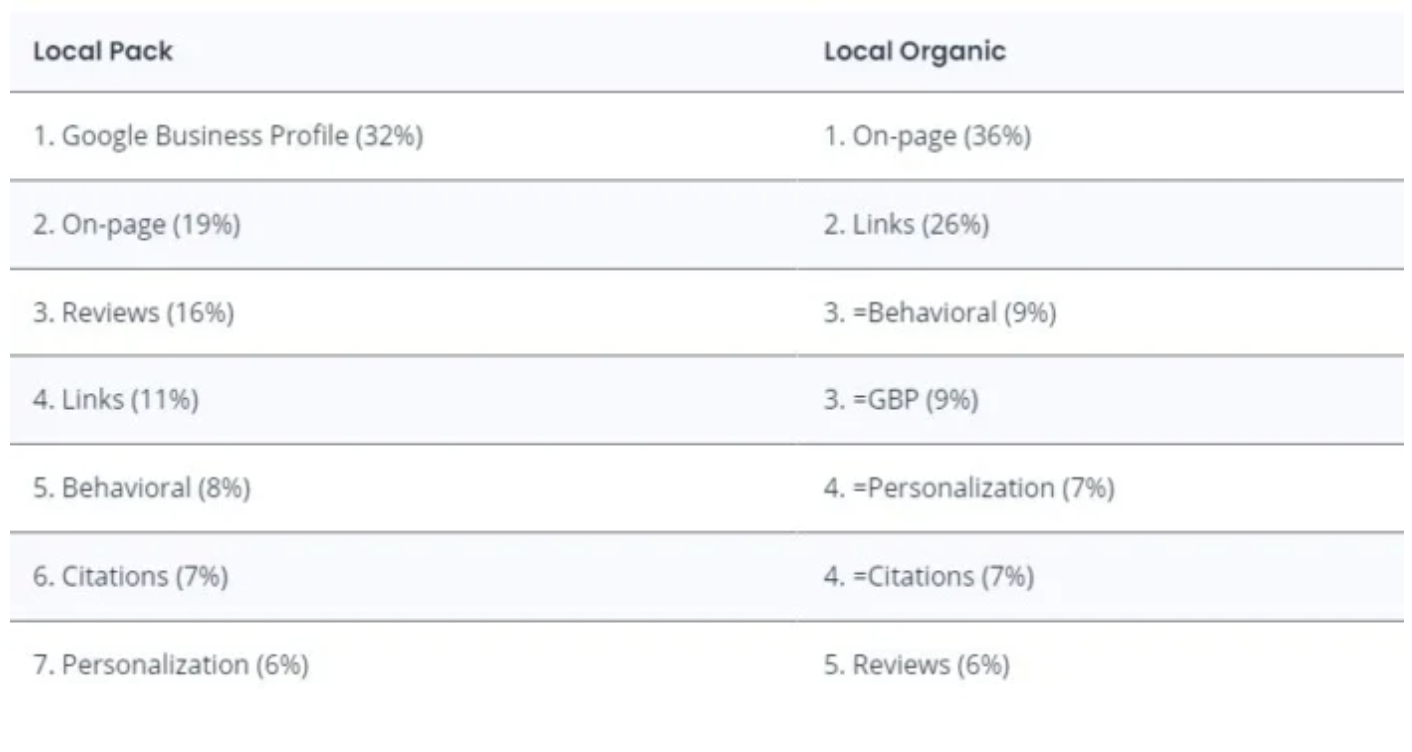
(Source: NP Digital)
Google reviews not only help your business build a positive reputation, but they also help gain the trust of potential customers, thus increasing leads. So how can you generate more authentic and organic reviews for your profile? Let’s see-
1. Ask for review
It’s as simple as that. Once you have finished working with a customer, you can simply ask them to leave a review based on their experience, on your Google page. Direct them step by step or provide them with a link to your website.
According to BrightLocal, “76% of consumers that are asked to leave a review go on to write one.”
2. Text message/email
Send a personalized message to your customers thanking them and then share the website link, asking them to leave a review. It makes the process easier because now all the customer needs to do is fill in the details without doing any hard work.
3. Reply to the existing customer reviews
Take the time to respond to the reviews that have been left on your page, be it negative or positive. Replying to negative reviews shows that you value their feedback and put effort into improving themselves.
4. Provide excellent customer service
Providing excellent customer service is indeed an effective way to encourage customers to leave positive reviews for your business. When customers have a positive experience with your products or services, they are more likely to voluntarily share their satisfaction with others.
5. Share your positive reviews
Any positive Google reviews your business receives should be shared on your business’s website and social media platforms to help remind other customers to leave their feedback. Not only will this help highlight any great Google reviews you get, but it can also encourage other customers to follow suit.
‘’Google only loves you when everyone else loves you first.’’ – Brian Dean.
Conclusion
This article can serve as your Checklist for when you decide to start your own Google Business Profile.
In today’s world, leveraging the benefit of Google My Business is not merely an option but a necessity for any business seeking online visibility, customer engagement, and validation.
From strengthening local SEO to increasing customer interaction through reviews and posts, GMB provides actionable insights into consumer behavior.
So have you got your Google My Business account up and running yet?
If not then its time you should!